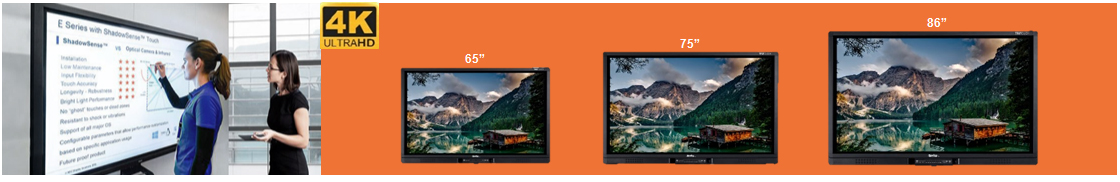
| Ordinary Display | Smart Interactive Touch Display | ||
 |
Can’t be used as an electronic whiteboard, so, a separate whiteboard is required. | Is to be used as an electronic whiteboard, progress on which can be printed, emailed & saved. Also, do whiteboard share& annotation in video meeting using PC with annotation software that is running the Soft VC. |  |
 |
Can not be used to make PC-less presentations which means you need to carry your PC every time! | Now, get an amazing capability to make PC-less presentations even in video format – just plug-in your pen-drive and get going! |  |
 |
Can not annotate on the presentation being made to make your point across! | Annotate on the presentation to get your point across! Print, Email & Save! Also, do presentation annotation in video meeting using PC with annotation software and that is running the Soft VC. |  |
 |
Typically only HD Resolution. Limited connectivity of 1 or 2 HDMI ports with 1 USB port, compels you to require external switchers and processors. | Has four times higher 4k (4HD) Resolution along with 4 HDMI ports with Respective 4 USB ports, which allow you to connect all sources directly without any external switchers or processors. |  |
 |
High dependency on remote or on touch control panels that require control processor to switch between sources. | No remote required to switch between sources – do it directly from the display itself by buttons or by just touch! |  |
 |
No easily accessible Switch On/Off button – creating High dependency on remotes and touch panels. | Switch On/Off button right in front – no remote required to Switch On/Off the display, saving valuable electricity bills. |  |
 |
No professional high impedance speakers – Ordinary low impedance speakers make you require additional speakers & amplifier. | 2x15w High Impedance Speakers give you professional high quality audio for your conference rooms and also training rooms. |  |
 |
No glass protection for the LED, makes it vulnerable in training rooms & classrooms. | Anti-glare toughened glass protection for working in environments such as training rooms & classrooms. |  |
Our Interactive Touch Displays are best suited for enterprises which are looking for interactive presentations or communication solutions for trainings as well as for video conferencing together.
Our high-quality interactive touch displays are equipped with high-quality features of smart whiteboard, display and projector. With the help of this advanced ensemble, you can enjoy the amazing features of Display & whiteboard together. You can even write on Interactive Touch Display with your finger, pencil or pen. You can also share the content easily and windows for display and content can be adjusted according to the convenience. Also, annotation on the content is possible and PC less presentations & wireless content sharing make them exclusive for important presentations.
Our interactive touch displays have few amazing features, for example, smart drawing, shape recognition, content recording and many more. It can likewise be effectively incorporated with video conferencing systems and advanced signage solutions. These interactive touch displays are available in different sizes and installation styles and you have an option to get the best one
Applications of interactive touch display:
- Conference Rooms
- Huddle Rooms
- Corporate Training Rooms
- Corporate Meeting Rooms
- Smart Digital Classrooms
- Digital Signage Solutions
- Conference Rooms
In addition to the interactive touch display, we also offer high-quality Immersive Telepresence Rooms which are equipped with all smart features in order to give you ultimate remote video meeting experience.


